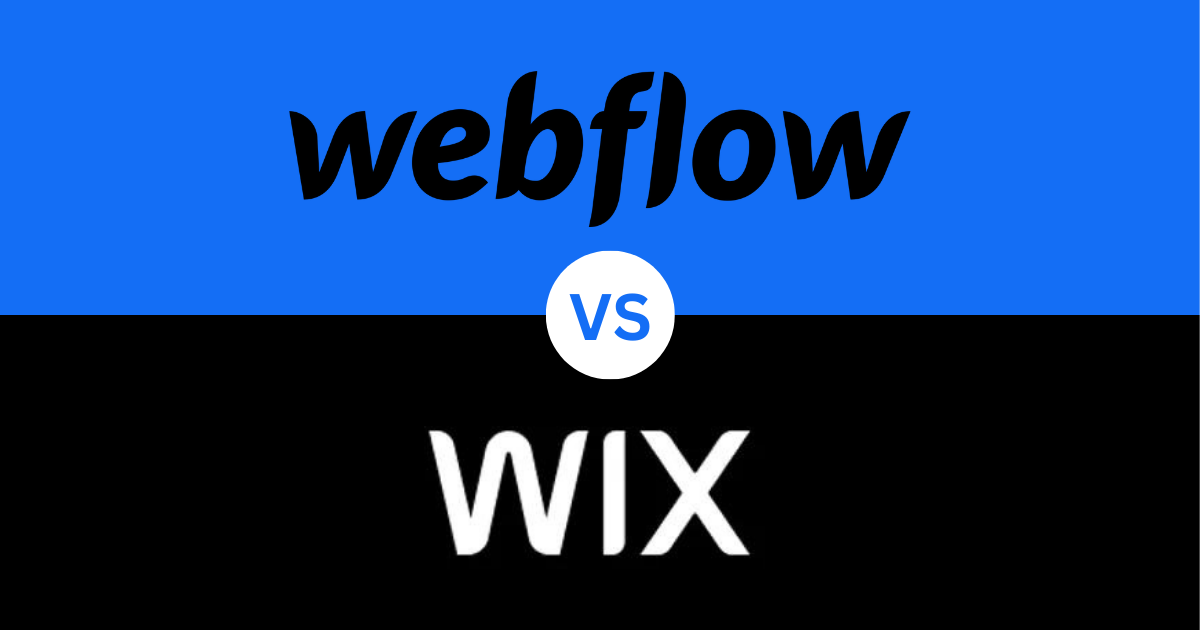When it comes to building a website, choosing the right platform can make all the difference. For many, the decision often boils down to Webflow vs Wix. These two popular website builders offer distinct features and functionalities, each catering to different user needs. In this comprehensive comparison, we’ll dive into the key aspects of Webflow vs Wix, exploring their ease of use, design flexibility, features, pricing, and more. Whether you’re a novice looking to create your first website or a seasoned designer seeking advanced customization options, this guide will help you make an informed decision. Let’s explore the world of Webflow vs Wix to uncover which platform reigns supreme.
Ease of Use
When choosing a website builder, ease of use is crucial. Both Webflow vs Wix offer unique experiences tailored to different user needs. Let’s compare their ease of use.
Webflow Ease of Use
Webflow is known for its powerful design capabilities but has a steeper learning curve.
- User Interface: Webflow’s interface resembles professional design tools like Adobe Photoshop, offering extensive customization options.
- Learning Curve: Beginners might find Webflow challenging, but it provides comprehensive tutorials and community support.
- Drag-and-Drop: Webflow includes drag-and-drop features but requires an understanding of design principles for effective use.
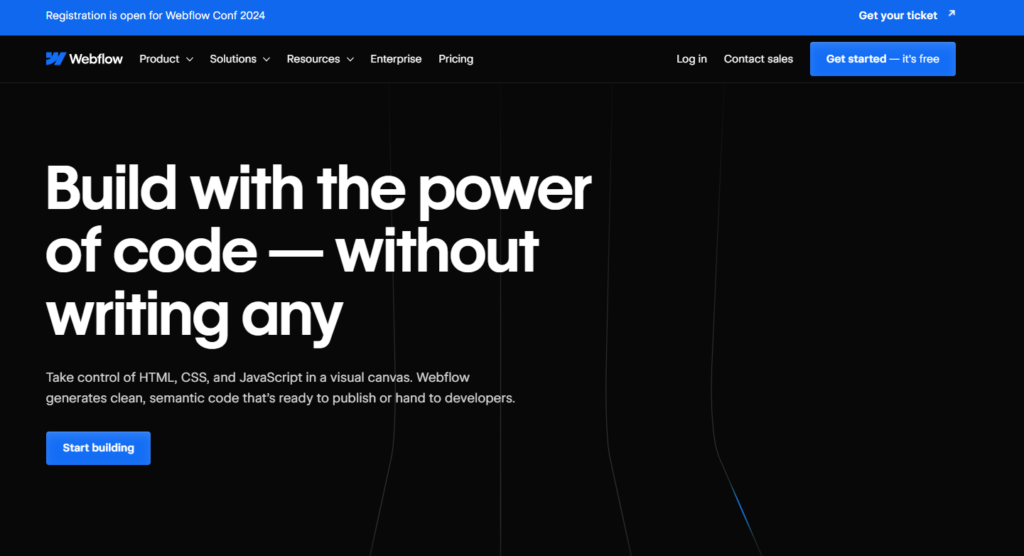
Wix Ease of Use
Wix is celebrated for its user-friendly approach, making it ideal for beginners.
- User Interface: Wix features an intuitive drag-and-drop editor, allowing users to add elements easily without technical knowledge.
- Learning Curve: Wix is beginner-friendly, with most users able to start building their site immediately and additional tutorials available for extra help.
- Drag-and-Drop: Wix’s drag-and-drop functionality is straightforward, enabling quick and easy design.
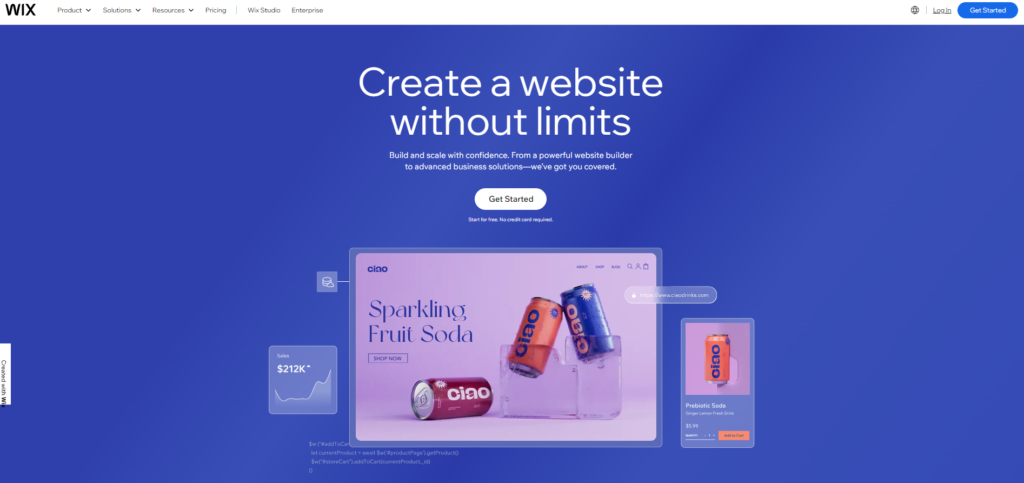
Comparing Webflow vs Wix Ease of Use
- For Beginners: Wix is the better choice for those looking to create a website quickly and easily.
- For Experienced Users: Webflow offers more design freedom and is suited for users with some design experience or those willing to learn.
Design Flexibility and Templates
Design flexibility is crucial for creating a website that stands out. Let’s compare how Webflow vs Wix stack up in terms of design options.
Webflow Design Flexibility
- Extensive Customization: Webflow offers precise control over every aspect of your design, from layout to animations.
- Creative Freedom: With Webflow’s visual editor, you have the freedom to bring your unique vision to life.
- Template Variety: Choose from a wide range of professionally designed templates to kickstart your design process.
Wix Design Flexibility
- Drag-and-Drop Editing: Wix’s intuitive editor allows you to easily customize your website layout without any coding.
- Template Selection: Wix offers a vast library of templates across different categories, all fully customizable to match your brand.
- Design Freedom: While not as advanced as Webflow, Wix provides enough flexibility for most users to create professional-looking websites.
Comparing Design Flexibility
- Webflow: Ideal for those seeking maximum control and customization options.
- Wix: Perfect for beginners and small businesses looking for user-friendly design tools with a wide template selection.
Features and Functionalities
Understanding the features of Webflow vs Wix is essential for choosing the right platform. Let’s explore their key functionalities.
Webflow Features
- Visual Editor: Design websites visually with custom layouts and styles.
- CMS Capabilities: Create dynamic, content-driven websites effortlessly.
- Interactions and Animations: Add engaging animations and interactions without coding.
- E-commerce Integration: Build online stores with ease, including product listings and secure checkout.
- SEO Tools: Optimize websites for search engines with built-in SEO tools.
Wix Features
- Drag-and-Drop Editor: Easily design websites without coding using a user-friendly editor.
- App Market: Access hundreds of third-party apps and integrations for additional features.
- Built-in Templates: Choose from a wide selection of professionally designed templates.
- E-commerce Solutions: Create online stores with features like inventory management and payment processing.
- SEO Features: Optimize websites for search engines with customizable meta tags and URL structures.
Comparing Features
- Webflow: Ideal for designers and developers seeking advanced customization options.
- Wix: Perfect for beginners and small businesses looking for an easy-to-use platform with built-in features.
SEO Capabilities
Ensuring your website is search engine optimized is vital for attracting organic traffic. Let’s compare the SEO capabilities of Webflow vs Wix
Webflow SEO Capabilities
Webflow offers robust built-in SEO tools to help users optimize their websites for search engines.
- Customizable Meta Tags: Webflow allows users to customize meta titles, descriptions, and keywords for each page, optimizing them for search engine visibility.
- SEO-Friendly URLs: Users can create clean and descriptive URLs for their pages, improving readability and search engine rankings.
- Image Alt Text: Webflow enables users to add alt text to images, making them more accessible to visually impaired users and improving SEO.
- 301 Redirects: Users can set up 301 redirects to ensure that old URLs are redirected to new ones, preserving SEO value and preventing broken links.
- XML Sitemaps: Webflow automatically generates XML sitemaps for websites, making it easier for search engines to crawl and index site content.
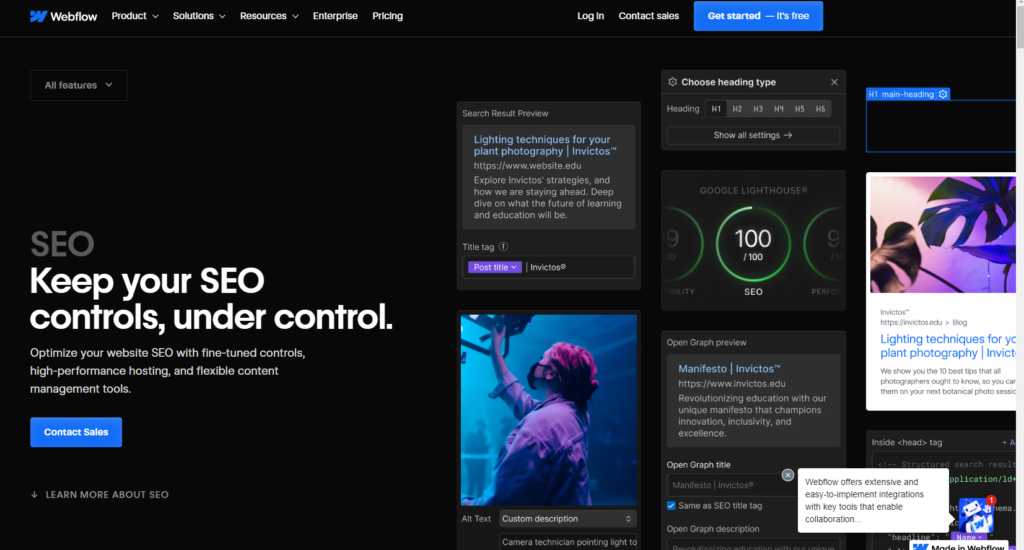
Wix SEO Capabilities
Wix also provides a range of SEO features to help users optimize their websites for search engines.
- Meta Tags: Wix allows users to customize meta titles and descriptions for each page, optimizing them for search engine visibility.
- SEO-Friendly URLs: Users can customize URLs for their pages, making them more descriptive and search engine-friendly.
- Image Alt Text: Wix enables users to add alt text to images, improving accessibility and SEO.
- 301 Redirects: Users can set up 301 redirects to redirect old URLs to new ones, preserving SEO value and preventing broken links.
- XML Sitemaps: Wix automatically generates XML sitemaps for websites, making it easier for search engines to crawl and index site content.
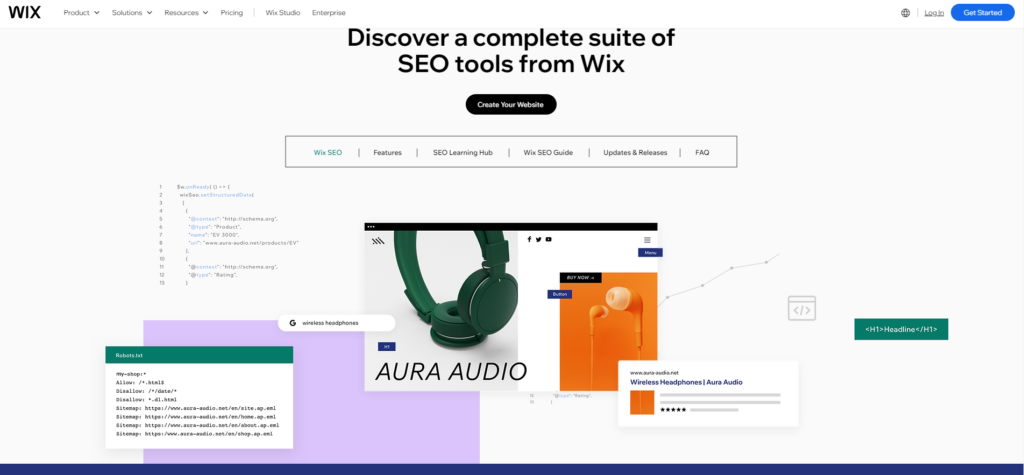
Comparing SEO Capabilities
Both Webflow and Wix offer similar SEO capabilities, including customizable meta tags, SEO-friendly URLs, image alt text, 301 redirects, and XML sitemaps.
- Webflow: Ideal for users who prioritize design flexibility and control over their website’s SEO.
- Wix: Perfect for beginners and small businesses looking for an easy-to-use platform with built-in SEO features.
E-commerce Capabilities
For businesses looking to sell products online, having robust e-commerce capabilities is essential. Let’s compare the e-commerce features of Webflow vs Wix.
Webflow E-commerce Capabilities
Webflow provides powerful e-commerce functionality to help users create and manage online stores seamlessly.
- Product Listings: Webflow allows users to create and customize product listings with images, descriptions, pricing, and inventory management.
- Secure Checkout: Webflow offers secure checkout options, including integration with popular payment gateways like Stripe and PayPal.
- Customizable Design: Users can customize the design of their online store to match their brand, including product pages, checkout forms, and confirmation emails.
- Order Management: Webflow provides tools for managing orders, tracking shipments, and handling returns and refunds.
- Integration: Webflow seamlessly integrates with other marketing and analytics tools, allowing users to track sales, analyze customer behavior, and optimize their e-commerce strategy.
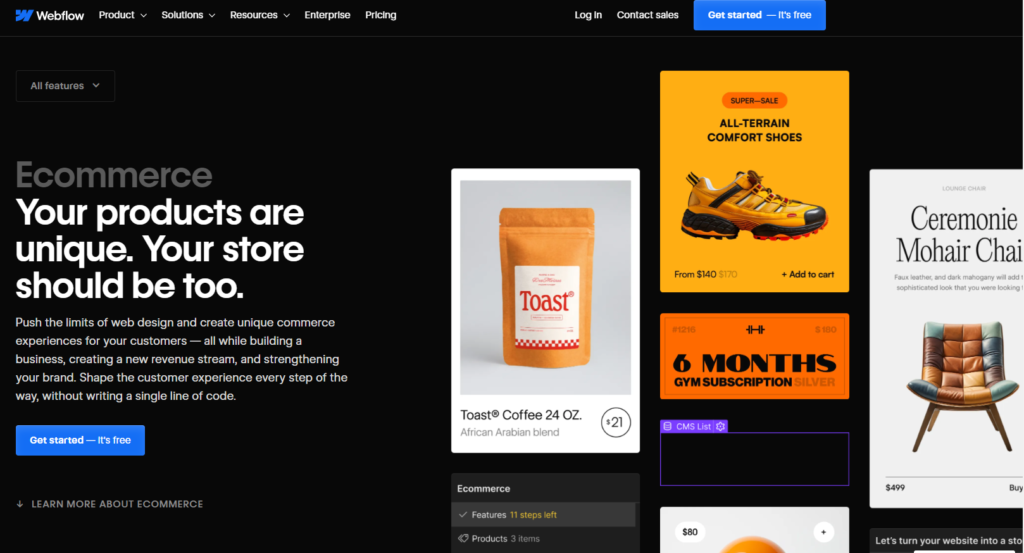
Wix E-commerce Capabilities
Wix also offers comprehensive e-commerce solutions, making it easy for users to create and manage online stores.
- Product Listings: Wix enables users to create and customize product listings with images, descriptions, pricing, and inventory tracking.
- Secure Checkout: Wix provides secure checkout options, including integration with popular payment gateways like PayPal, Square, and Stripe.
- Customizable Design: Users can customize the design of their online store using Wix’s drag-and-drop editor, including product pages, checkout forms, and confirmation emails.
- Order Management: Wix offers tools for managing orders, processing payments, and handling shipping and returns.
- Integration: Wix integrates with various apps and services, allowing users to extend the functionality of their online store with additional features like marketing automation, inventory management, and customer support.
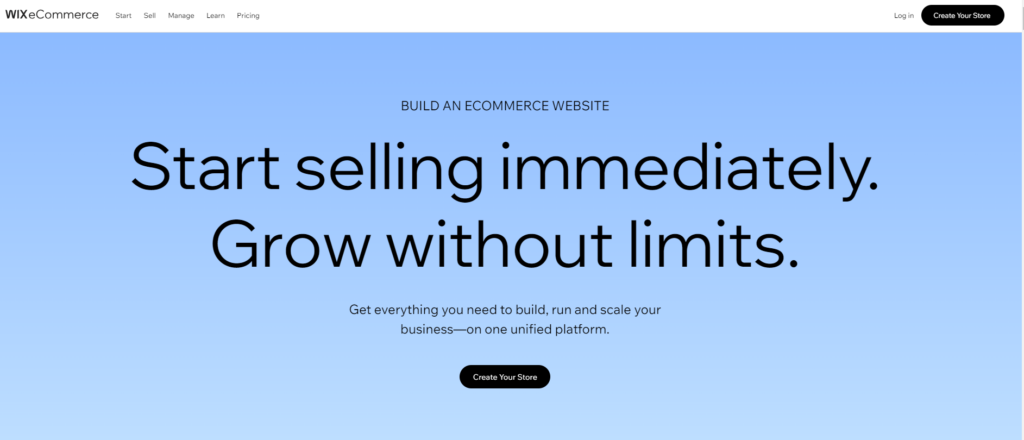
Comparing E-commerce Capabilities
Both Webflow and Wix offer robust e-commerce capabilities, including product listings, secure checkout, customizable design, order management, and integration with other tools and services.
- Webflow: Ideal for users who prioritize design flexibility and customization options for their online store.
- Wix: Perfect for beginners and small businesses looking for an easy-to-use platform with built-in e-commerce features.
Pricing and Plans
Understanding the pricing of Webflow and Wix is essential for budget-conscious users. Let’s compare their plans.
Webflow Pricing
- Free Plan: Basic features with Webflow branding.
- Site Plans: Start at $12/month, includes custom domain hosting and unlimited pages.
- E-commerce Plans: Start at $29/month, includes product listings and secure checkout.
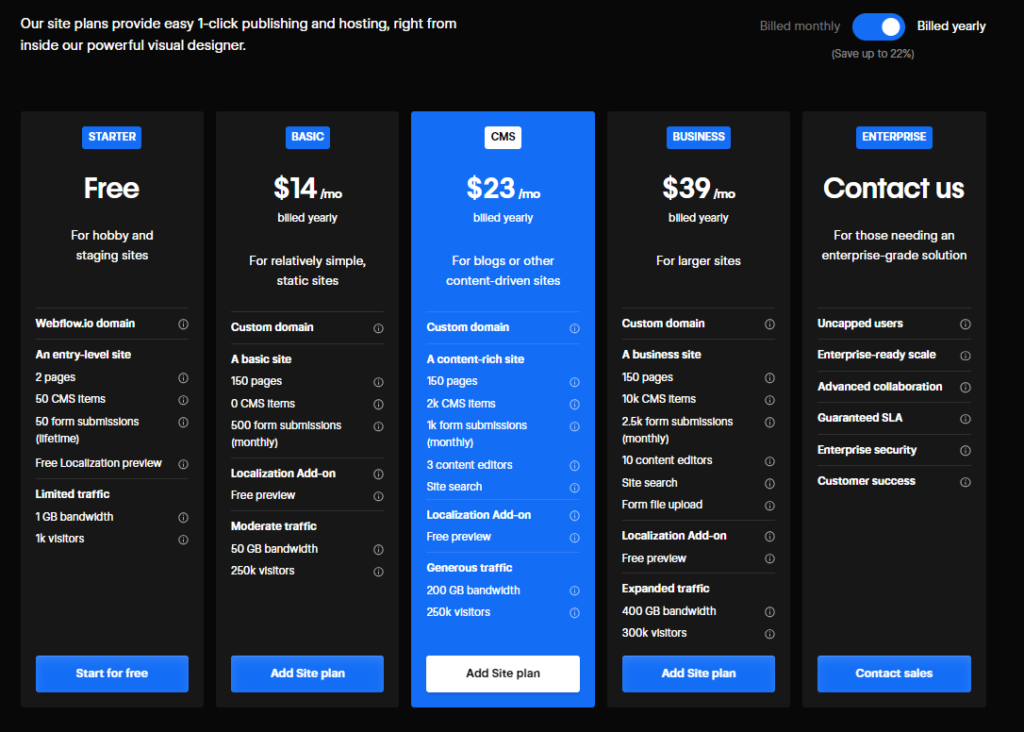
Wix Pricing
- Free Plan: Basic features with Wix branding.
- Website Plans: Start at $14/month, includes custom domain and removal of Wix ads.
- E-commerce Plans: Start at $23/month, includes online store capabilities.
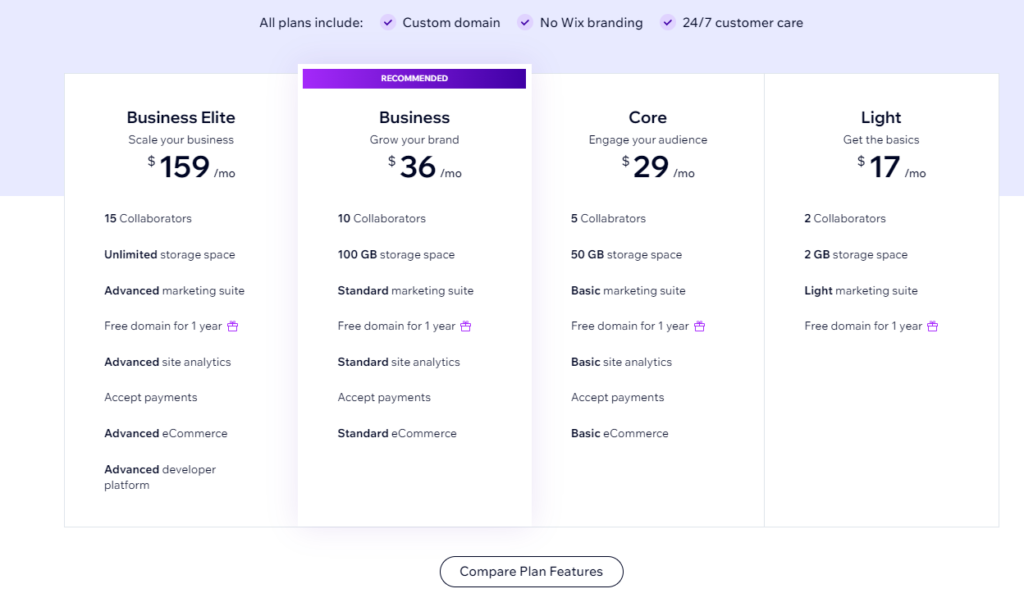
Comparing Pricing
- Webflow: Offers competitive pricing with flexible plans for both websites and e-commerce.
- Wix: Provides affordable plans with a range of features suitable for different budgets.
| Webflow | Wix |
| Free Plan: Basic features with Webflow branding. | Free Plan: Basic features with Wix branding. |
| E-commerce Plans: Start at $29/month, including product listings and secure checkout. | E-commerce Plans: Start at $23/month, including online store capabilities. |
| Site Plans: Start at $12/month, including custom domain hosting and unlimited pages. | E-commerce Plans: Start at $23/month, includes online store capabilities. |
Security Features
Ensuring your website’s security is crucial for protecting sensitive data. Let’s compare the security features of Webflow and Wix.
Webflow Security
- SSL Encryption: Automatic SSL encryption for secure data transmission.
- DDoS Protection: Safeguards against distributed denial-of-service attacks.
- Regular Backups: Scheduled backups to prevent data loss.
- Password Protection: Option to password-protect specific pages.
- Two-Factor Authentication (2FA): Enhanced login security with 2FA.
Wix Security
- SSL Encryption: Automatic SSL encryption for secure browsing.
- DDoS Protection: Protection against DDoS attacks to ensure website availability.
- Regular Backups: Scheduled backups to safeguard website data.
- Password Protection: Ability to password-protect select pages.
- Two-Factor Authentication (2FA): Added login security with 2FA support.
Comparing Security
Both Webflow and Wix offer robust security features, including SSL encryption, DDoS protection, regular backups, password protection, and two-factor authentication.
Pros and Cons
Analyzing the strengths and weaknesses of Webflow and Wix can help you make an informed decision about which platform is best suited for your needs.
Webflow Pros
- Design Flexibility: Webflow offers unparalleled design flexibility, allowing users to create highly customized websites without coding.
- Advanced Features: With features like CMS capabilities, interactions, and animations, Webflow caters to designers and developers seeking advanced functionality.
- SEO Capabilities: Webflow provides robust SEO tools, enabling users to optimize their websites for better search engine visibility.
- E-commerce: Webflow’s e-commerce functionality allows users to create and manage online stores with ease.
- Community and Support: Webflow boasts a supportive community and comprehensive support resources, including tutorials and forums.
Webflow Cons
- Learning Curve: Webflow has a steeper learning curve compared to some other website builders, requiring time and effort to master.
- Cost: While Webflow offers a free plan, its paid plans can be more expensive compared to some competitors.
Wix Pros
- Ease of Use: Wix is incredibly user-friendly, making it accessible to beginners and those with no coding experience.
- Wide Range of Templates: Wix offers a vast selection of professionally designed templates across various categories, making it easy to find a design that suits your needs.
- App Market: With an extensive app market, Wix allows users to extend the functionality of their websites with additional features and integrations.
- Affordability: Wix offers affordable pricing plans, including a free plan with basic features.
Wix Cons
- Design Limitations: While Wix is easy to use, it may have design limitations compared to more advanced platforms like Webflow.
- SEO Limitations: Some users find that Wix’s SEO capabilities are not as robust as those offered by other platforms.
Comparing Pros and Cons
- Webflow: Ideal for users seeking advanced design capabilities and robust features, but may have a steeper learning curve and higher costs.
- Wix: Perfect for beginners and those looking for an easy-to-use platform with a wide range of templates and affordable pricing, but may have design and SEO limitations.
Conclusion
In the debate between Webflow and Wix, both platforms offer unique strengths and cater to different user needs.
Webflow stands out for its unparalleled design flexibility, advanced features, and robust SEO capabilities. It’s the go-to choice for designers and developers seeking complete control over their website’s design and functionality, albeit with a steeper learning curve and higher costs.
On the other hand, Wix shines with its user-friendly interface, wide range of templates, and affordability. It’s an excellent option for beginners and small businesses looking to create professional-looking websites without diving into complex design tools, despite some limitations in design and SEO capabilities.
Ultimately, the choice between Webflow vs Wix depends on your specific requirements, skill level, and budget. Consider your priorities—whether it’s design flexibility, ease of use, or cost-effectiveness—and choose the platform that aligns best with your goals.
Regardless of your choice, both Webflow vs Wix empower users to create stunning websites and bring their visions to life on the web. Explore the features, try out the platforms, and embark on your website-building journey with confidence.