Feeling overwhelmed by project management options? You’re not alone! Asana, Monday.com, and Trello are three of the most popular tools, each offering unique strengths. This guide will break down Asana vs Monday.com vs Trello, comparing their features, functionalities, and ideal use cases. By the end, you’ll be equipped to choose the perfect project management tool for your team and workflow.
What is the Best Project Management Tool – Asana vs Monday.com vs Trello?
Choosing the perfect project management tool can feel like finding the Holy Grail of productivity. There are countless options out there, each with its own strengths and weaknesses. To help you navigate this crowded landscape, we’ve selected three of the most popular contenders: Asana, Monday.com, and Trello.
1. Asana
Asana offers a structured and flexible approach to project management. It utilizes lists and project views to organize tasks, subtasks, and dependencies. Team members can collaborate through comments, file attachments, and shared project conversations.
User Interface (UI) and User Experience (UX)
Asana keeps things user-friendly with a clean and modern interface. Imagine a well-organized workspace where everything is clearly labeled. Navigating features and menus feels intuitive, even for new users. Creating and managing tasks is a breeze thanks to drag-and-drop functionality and easy-to-use features. Powerful search and filtering help you find what you need quickly, even in large projects. Overall, Asana prioritizes a user experience that’s clear and efficient, making it easy to jump right in and conquer your workload. This focus on user-friendliness is a key advantage when considering Asana vs Monday.com vs Trello.

Task Management and Organization
Asana empowers you to conquer complex projects. Break down big tasks into manageable chunks, assign them to team members, and set clear deadlines. Need a multi-step process? Create subtasks with dependencies for a smooth workflow. Prioritize tasks to keep your team focused. Asana offers flexible list and project views for organizations, along with powerful search and filtering to find anything instantly. This robust task management makes Asana a standout in the Asana vs Monday.com vs Trello battle.
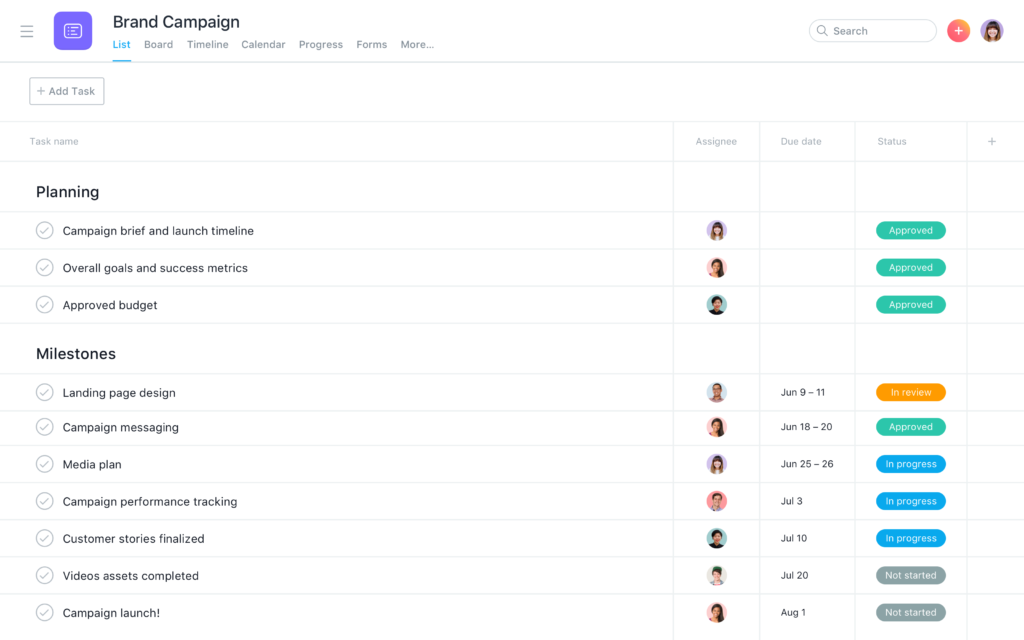
Collaboration and Communication
Asana fosters smooth teamwork within your projects. Team members can collaborate directly on tasks through comments, file attachments, and @mentions. Discussions and updates stay neatly organized within each task, eliminating email clutter. This focus on clear communication is a major advantage when considering Asana vs Monday.com vs Trello.
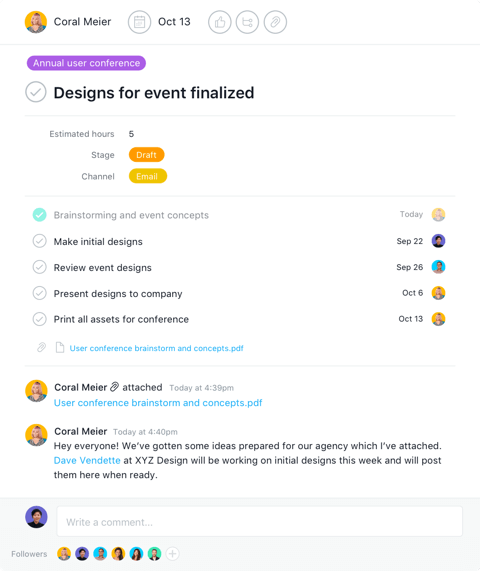
Project Planning and Scheduling
Asana goes beyond simple task management. Plan your project roadmap by setting clear deadlines and visualizing tasks in a timeline view. This visual approach helps identify potential roadblocks and keeps your team on track. While not as in-depth as some competitors, Asana’s scheduling features provide a solid foundation for project planning within the Asana vs Monday.com vs Trello comparison.
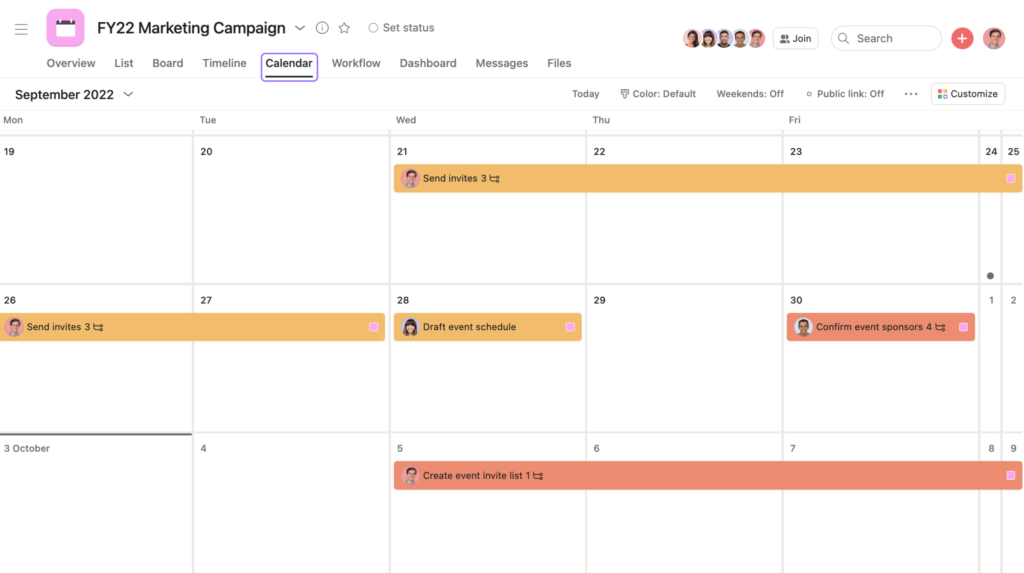
Reporting and Analytics
Asana offers basic reporting features to track project progress. You can monitor task completion rates and identify any lagging areas. However, compared to some competitors, Asana’s analytics are less robust. It prioritizes task management over in-depth project analysis in the Asana vs Monday.com vs Trello competition.
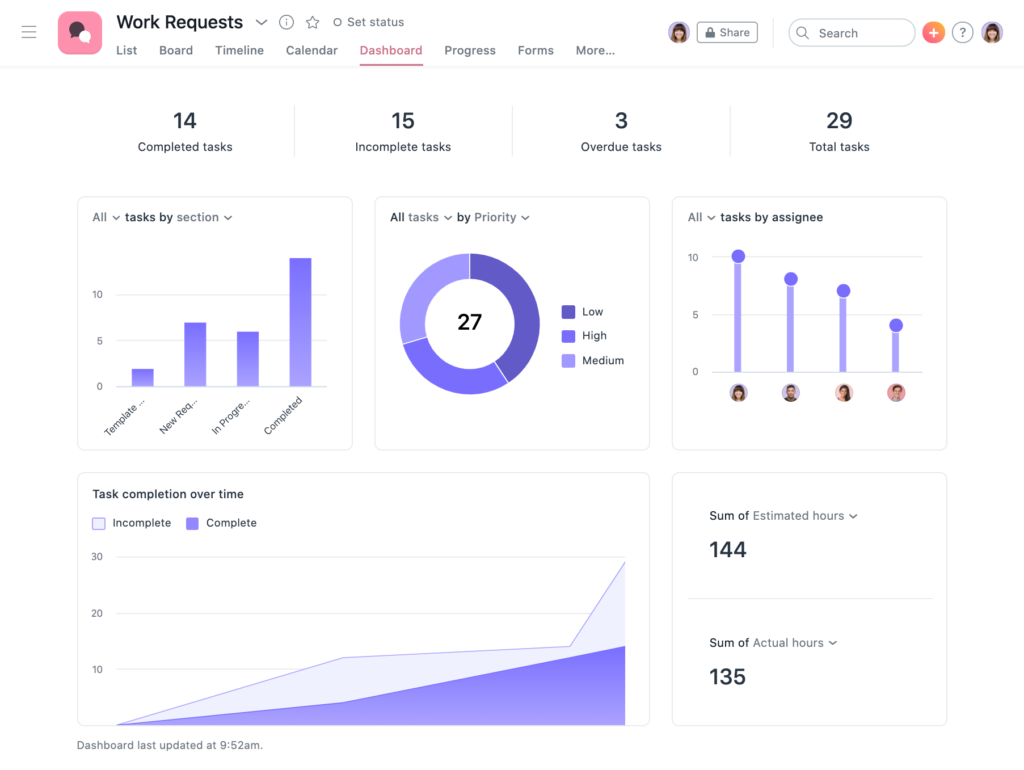
Asana caters to different needs with a free plan and tiered paid subscriptions. The free plan allows for basic task management with limited features, perfect for small teams or personal use. Paid plans unlock additional features like increased storage, team management tools, and advanced reporting. Pricing is competitive in the Asana vs Monday.com vs Trello comparison, making it a good value for teams seeking a balance between affordability and functionality.

Pros and Cons
Asana shines as a project management tool for task-focused teams. Here’s a quick breakdown of its strengths and weaknesses to help you decide if it’s the right fit in the Asana vs Monday.com vs Trello battle:
Pros:
- Powerful Task Management: Break down projects, assign tasks, set priorities, and track progress with ease.
- Clear Communication: Collaborate effectively through comments, file attachments, and @mentions within tasks.
- Flexible Organization: Choose between list and project views to suit your team’s workflow.
- User-Friendly Interface: Clean and intuitive design makes it easy to learn and use.
- Mobile App: Stay productive on the go with the Asana mobile app.
- Free Plan Available: Perfect for small teams or personal use.
Cons:
- Limited Reporting: Lacks advanced analytics compared to some competitors.
- Steeper Learning Curve for Complex Projects: While user-friendly, managing intricate projects might have a learning curve.
- Limited Customization Options: Less customizable than some other project management tools.
Overall, Asana is a strong contender for teams seeking a balance between robust task management, clear communication, and user-friendliness.

Conclusion and Recommendations
Asana is a powerful project management tool that excels at keeping task-focused teams organized and on track. Its intuitive interface, robust task management features, and clear communication tools make it a user-friendly option for beginners and experienced teams alike. While its reporting features might not be as in-depth as some competitors and complex projects might have a slight learning curve, Asana offers a compelling value proposition with its free plan and tiered pricing options.
Is Asana the right choice for you?
- Ideal for: Task-focused teams, small to medium-sized businesses, and teams that prioritize clear communication and collaboration.
- Consider alternatives if: You need in-depth project analytics, require extreme customization options for your workflow, or manage very large and complex projects with intricate dependencies.
By understanding Asana’s strengths and weaknesses within the Asana vs Monday.com vs Trello comparison, you can make an informed decision about which project management tool best equips your team to conquer your next project.
2. Monday.com
Monday.com is a highly customizable platform known for its visual Kanban boards. It allows teams to create unique workspaces using various elements like boards, lists, calendars, and charts. Data can be displayed in different formats, catering to diverse team preferences.
User Interface (UI) and User Experience (UX)
Monday.com’s UI prioritizes flexibility over a rigid structure. Imagine a blank canvas where you can design your workspace using building blocks like boards, lists, and charts. While this offers immense customization, it might take new users a bit longer to get comfortable compared to Asana vs Monday.com vs Trello. However, once you grasp the concept, the interface becomes intuitive, allowing you to tailor your workflow visually. Monday.com caters to diverse preferences, making it a great choice for teams that thrive on visual organization and a touch of creativity in their project management tool.
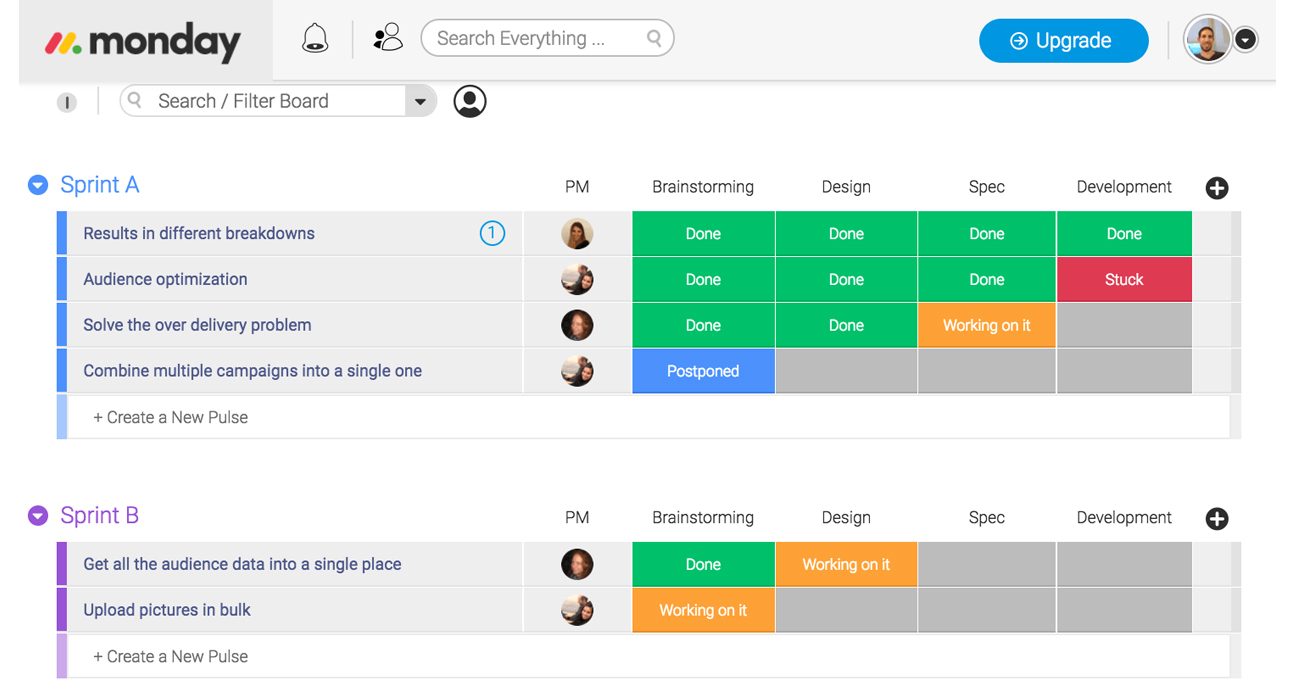
Task Management and Organization
Monday.com ditches the rigid approach. Choose Kanban boards, lists, or calendars to visualize your workflow. Assign tasks, set deadlines, and leverage automation to streamline work. This customizable organization makes Monday.com a standout for visually-oriented teams in the Asana vs Monday.com vs Trello battle.
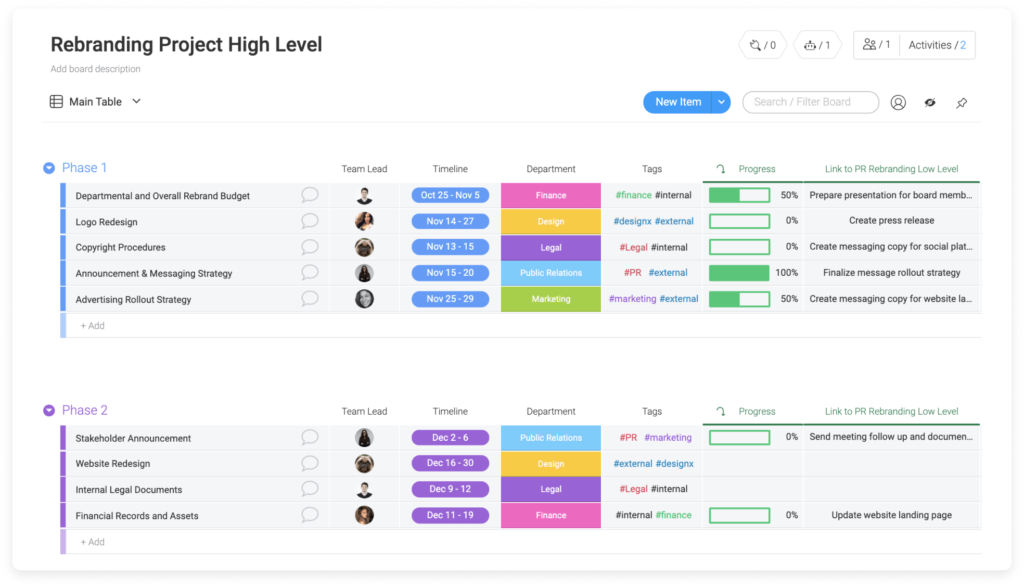
Collaboration and Communication
Monday.com fosters teamwork directly within your projects. Leave comments, attach files, and @mention teammates on tasks. Discussions stay neatly organized, eliminating email clutter and keeping everyone in sync. This focus on integrated communication strengthens teamwork within the Asana vs Monday.com vs Trello comparison.
Reporting and Analytics
Monday.com goes beyond simple task completion tracking in the Asana vs Monday.com vs Trello battle. It offers built-in reporting features that allow you to visualize team progress and identify areas for improvement. While not as robust as some dedicated analytics tools, Monday.com provides valuable insights to data-driven teams without overwhelming complexity.

Monday.com offers a freemium plan with limited features, suitable for small teams or individual use. Paid plans unlock increased storage, automation, and integrations, priced on a per-user basis. This structure can get complex for larger teams compared to Asana vs Monday.com vs Trello. However, Monday.com emphasizes value with annual discounts, making it a scalable option as your team grows.
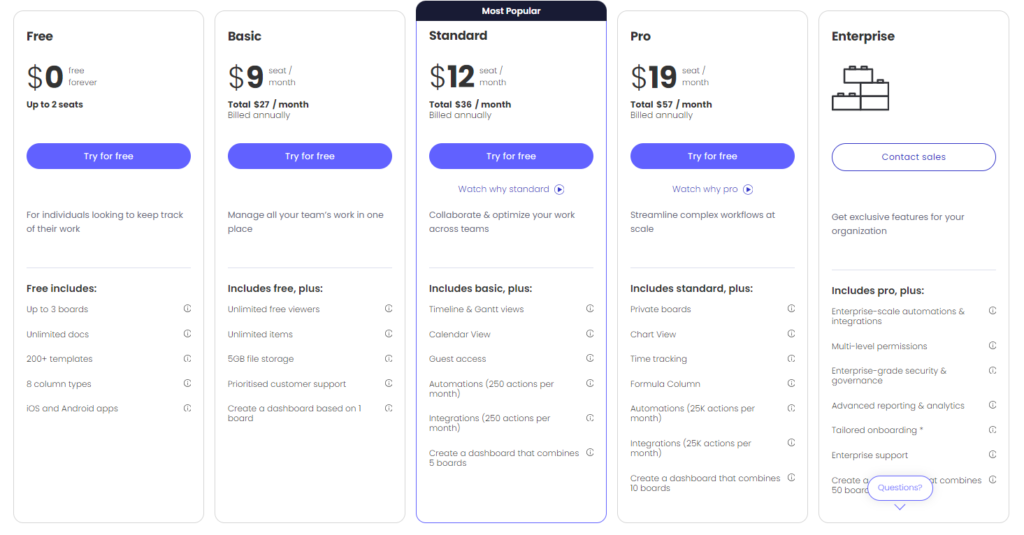
Pros and Cons
Monday.com caters to creative and visually oriented teams with its highly customizable Work OS approach. Here’s a quick look at its strengths and weaknesses to help you decide if it trumps Asana and Trello:
Pros:
- Ultra-Customizable: Design your ideal workspace with Kanban boards, lists, calendars, and more.
- Visually Appealing: Manage projects through a user-friendly and visually engaging interface.
- Strong Collaboration Tools: Collaborate seamlessly with teammates through comments, mentions, and file attachments within tasks.
- Built-in Automation: Streamline repetitive tasks and save time with automation.
- Scalable Pricing: Freemium plan and tiered pricing based on team size.
Cons:
- Steeper Learning Curve: The flexible interface might require more upfront setup time compared to Asana.
- Pricing Complexity for Large Teams: Per-user pricing can get expensive for large teams in the Asana vs Monday.com vs Trello comparison.
- Limited Reporting Compared to Specialists: While offering insights, reporting features aren’t as in-depth as dedicated analytics tools.
Overall, Monday.com shines for teams that crave a high level of customization and a visually-driven approach to project management.
Conclusion and Recommendations
Monday.com presents a unique proposition in the Asana vs Monday.com vs Trello battle. It’s a powerful Work OS that caters to creative and data-driven teams who value flexibility and visual organization. The ability to design custom workspaces with Kanban boards, lists, calendars, and insightful dashboards empowers teams to manage projects in a way that perfectly aligns with their workflow. While the initial setup might require more effort compared to Asana, Monday.com’s user-friendly interface and strong collaboration features make it a breeze to use once you get the hang of it.
Is Monday.com the right choice for you?
- Ideal for: Creative and visually-oriented teams, teams that value high customization, and data-driven teams that want actionable insights.
- Consider alternatives if: You have a very small team and need a super-simple solution, your absolute priority is in-depth analytics, or your team prefers a more traditional, structured approach to project management.
Monday.com offers a compelling value proposition, especially for growing teams, with its freemium plan and scalable pricing structure. By considering its strengths and weaknesses within the Asana vs Monday.com vs Trello comparison, you can determine if Monday.com’s unique Work OS approach is the perfect fit to empower your team and conquer your projects!
3. Trello
Trello utilizes a simple Kanban board system with lists and cards representing tasks. Users can drag and drop cards between lists to visualize workflow stages. Trello offers basic collaboration features like comments and attachments.
User Interface (UI) and User Experience (UX)
Trello embraces a minimalist approach to UI and UX, making it the most accessible option in the Asana vs Monday.com vs Trello battle. Imagine a bulletin board with lists and cards. Lists represent project stages, and cards represent tasks you can move between lists. This visual simplicity makes Trello incredibly easy to learn and use, even for beginners. While it might lack the extensive features of Asana or Monday.com, Trello’s clean interface and intuitive drag-and-drop functionality prioritize ease of use.
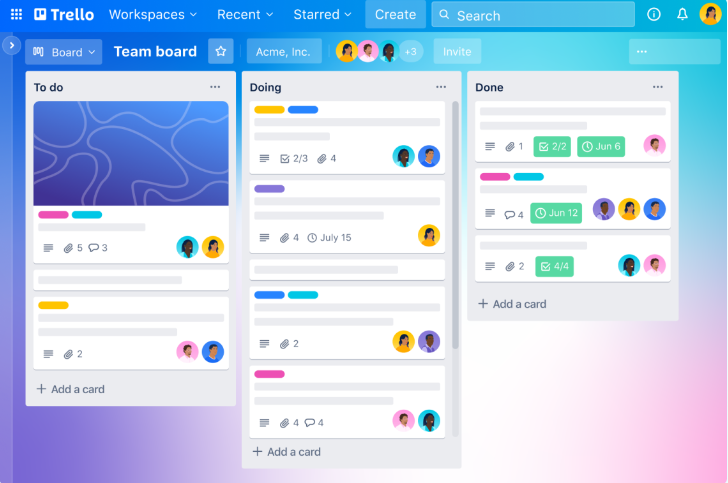
Task Management and Organization
Trello focuses on straightforward task management. Create lists representing project stages (e.g., To Do, In Progress, Done). Within each list, add cards for individual tasks. Assign due dates, labels, and comments to cards for clear organization. Move cards between lists using drag-and-drop to reflect progress. Trello’s visual approach makes task management clear and collaborative in the Asana vs Monday.com vs Trello comparison. While it might lack the complexity of other options, Trello prioritizes simplicity and ease of use.
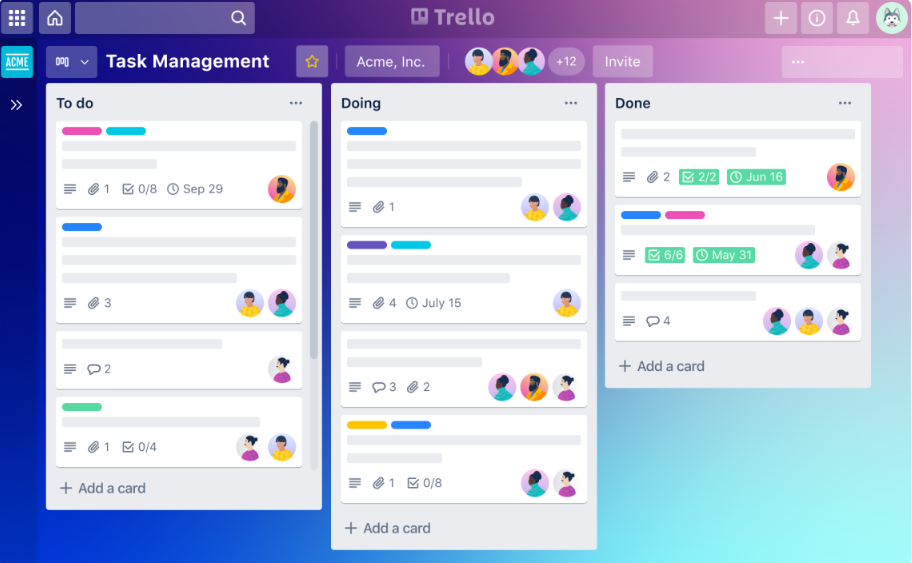
Collaboration and Communication
Trello fosters collaboration directly on your boards. Team members can leave comments on cards to discuss tasks. You can also assign tasks to specific team members and @mention them in comments for clear communication. While not as feature-rich as some competitors in the Asana vs Monday.com vs Trello battle, Trello provides a solid foundation for teamwork within your visual project boards.
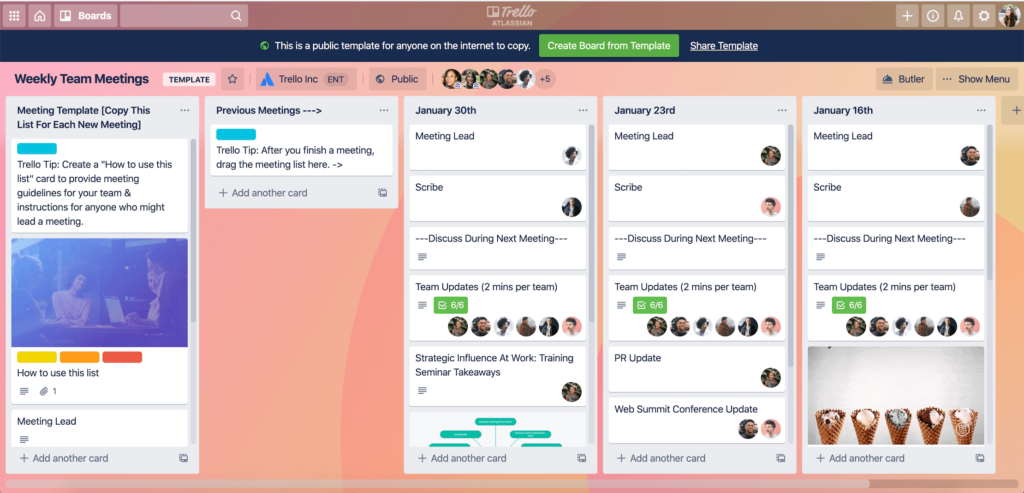
Reporting and Analytics
Trello offers basic reporting features in the Asana vs Monday.com vs Trello comparison. You can track card movement between lists to visualize workflow progress. However, Trello doesn’t provide advanced analytics or in-depth reporting compared to some competitors. It prioritizes a straightforward approach, ideal for teams that don’t require complex data analysis.
Trello stands out for its generous free plan in the Asana vs Monday.com vs Trello battle. The free plan offers core features like unlimited boards, lists, and cards, making it perfect for personal use or small teams. Paid plans unlock additional features like increased storage, power-ups (integrations and automations), and team management tools. Trello’s pricing is considered very reasonable, especially for the features offered.
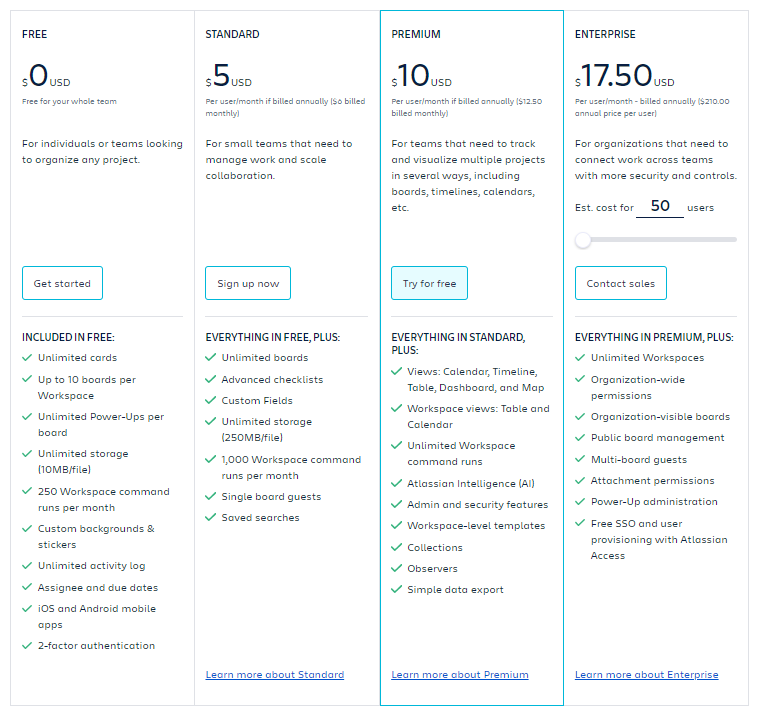
Pros and Cons
Trello shines for its simplicity and affordability in the Asana vs Monday.com vs Trello showdown. Here’s a quick look at its strengths and weaknesses to help you decide if it’s the Trello for you:
Pros:
- Simple and Intuitive UI: Trello’s board-and-card interface is incredibly easy to learn and use, even for beginners.
- Visually Appealing: Manage projects through a clean and colorful interface that keeps you engaged.
- Free Plan with Generous Features: The free plan offers ample functionality for personal use or small teams.
- Strong Collaboration Tools: Collaborate effectively with comments, task assignments, and @mentions within cards.
- Affordable Paid Plans: Paid plans add valuable features without breaking the bank.
Cons:
- Limited Functionality for Complex Projects: Trello might lack the power and features needed for intricate projects compared to Asana or Monday.com.
- Basic Reporting: Trello offers minimal reporting features, making it less suitable for teams that require in-depth data analysis.
- Limited Customization Options: Trello provides less customization compared to some competitors.
Overall, Trello is a perfect fit for teams or individuals who value a simple, visual, and collaborative approach to project management.
Is Trello the right choice for you?
- Ideal for: Small teams, individuals, teams that value a visual and collaborative approach, and budget-conscious users.
- Consider alternatives if: You manage complex projects with intricate dependencies, your team requires advanced analytics and reporting, or you need a highly customizable project management tool.
Conclusion and Recommendations
Trello carves a unique niche in the project management landscape. Its remarkable simplicity and affordability make it a compelling choice for individuals and teams who value a visual and collaborative approach. Trello excels at keeping projects organized with clear task progression through lists. Powerful collaboration features like in-card commenting and @mentions keep your team on the same page.
While Trello might lack the bells and whistles of some competitors, its generous free plan makes it an unbeatable option for personal use or small teams. Paid plans offer additional functionality without breaking the bank, making Trello a scalable solution for growing teams.
Is Trello the right choice for you?
- Trello shines for Small teams, individuals, those who prefer a visual and collaborative approach, and budget-conscious users.
- Consider alternatives if: You manage complex projects with intricate dependencies, your team requires advanced analytics and reporting, or you need a highly customizable project management tool.
So, should you choose Trello?
If you prioritize a user-friendly and affordable way to manage projects and boost team collaboration, Trello is a perfect fit. Its visual approach and focus on simplicity make it a great choice for teams that don’t require the advanced features of Asana or Monday.com.
Final Conclusion
Consider your team’s size, project complexity, budget, and preferred workflow style. Do you prioritize robust task management and reporting (Asana), extreme customization and visual appeal (Monday.com), or a simple, visual, and collaborative approach (Trello)? By understanding these strengths and limitations, you can confidently choose the project management tool that empowers your team to conquer any project.
See all blog posts https://ilyasdigital.com





